Sitefinity vs. WordPress: Which CMS is Right for You? A Detailed Comparison
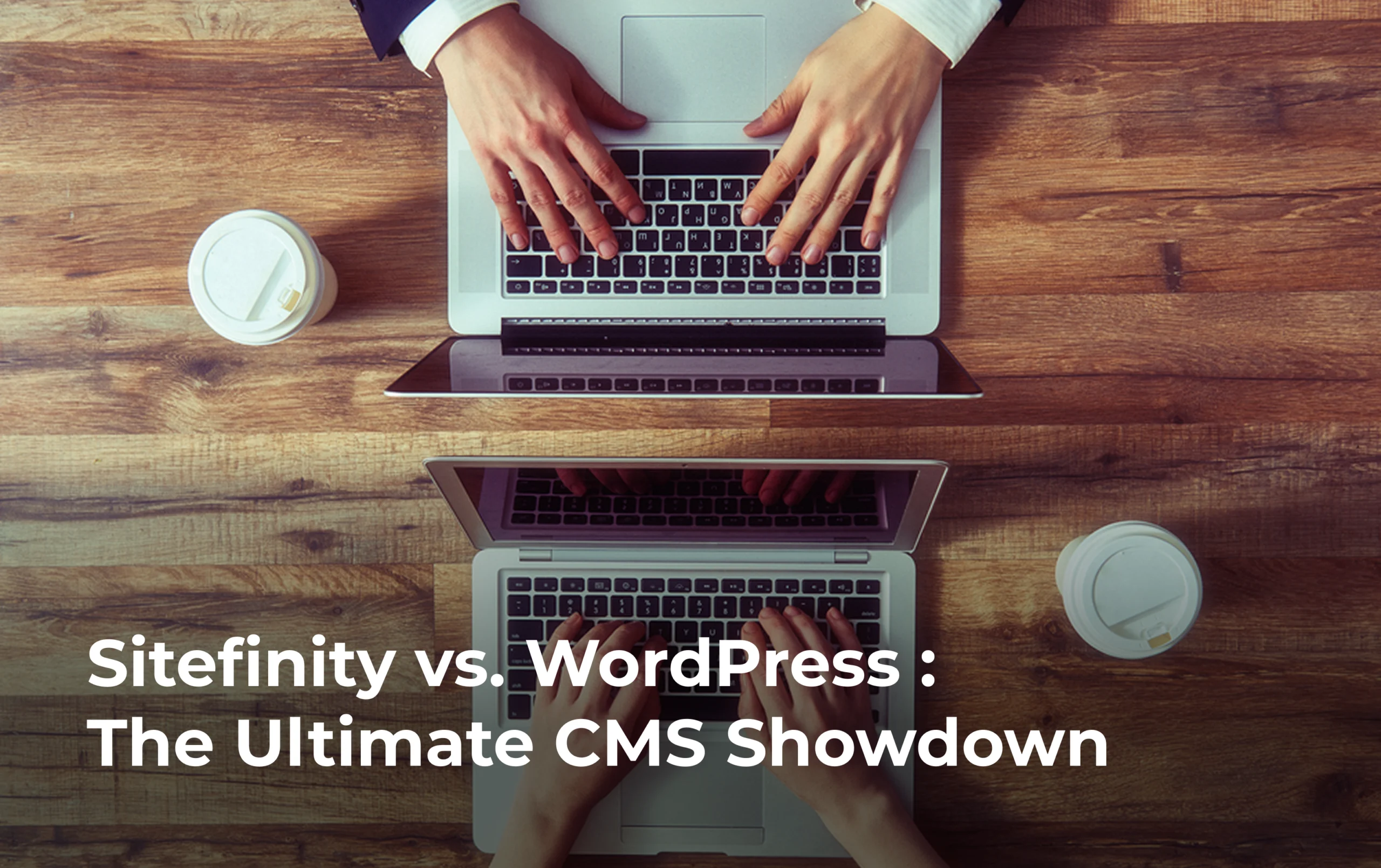
Choosing the right content management system (CMS) for your website can feel like navigating a labyrinth of options. Each platform boasts unique strengths, and the ideal choice often hinges on your specific needs, budget, and technical expertise. This in-depth comparison focuses on two prominent contenders: Sitefinity and WordPress, aiming to guide you towards the CMS that best aligns with your business objectives.
Introduction
The digital landscape demands a robust online presence, and a well-chosen CMS is the foundation of that presence. It’s the engine that powers your website, facilitating content creation, management, and delivery. While numerous options exist, Sitefinity and WordPress have emerged as leading players, each with its own distinct advantages and target audience.
This comparison will delve into the core aspects of each platform, examining their ease of use, cost implications, scalability, security posture, customization capabilities, and SEO friendliness. By the end, you’ll have a clearer understanding of which CMS is the better fit for your unique project requirements.
Head-to-Head Comparison
| Feature | Sitefinity | WordPress |
| Ease of Use | User Interface: Sitefinity boasts a modern interface, though it can have a steeper learning curve, particularly for non-technical users. While intuitive for developers, the interface may require some acclimation for those less familiar with web development concepts. Content Creation: Sitefinity excels in content creation and management, offering a streamlined workflow for developers and content editors. However, the focus on developer experience might present a slightly higher barrier to entry for those without technical backgrounds. Ideal User: Primarily geared towards developers and organizations with in-house development teams. |
User Interface: Renowned for its user-friendly interface, WordPress is incredibly intuitive, even for beginners with limited technical experience. The WYSIWYG editor makes content creation a breeze, and the overall interface is designed to be accessible and easy to navigate. Content Creation: WordPress prioritizes ease of use for content creators. Its intuitive interface, coupled with a plethora of user-friendly plugins, empowers users to create and manage content with minimal technical knowledge. Ideal User: Suitable for a wide range of users, from individuals and small businesses to large enterprises. Its accessibility makes it a popular choice for those with limited technical expertise. |
| Cost | Pricing Model: Sitefinity operates on a licensed model, with various pricing tiers based on features and usage. This typically involves upfront costs for licensing and potential ongoing maintenance fees. Development Costs: Development costs can be significant, particularly for complex projects that require extensive customization. Overall: Can be a considerable investment, especially for businesses with limited budgets. |
Pricing Model: Open-source and free to use, WordPress itself doesn’t incur any licensing costs. Development Costs: Costs primarily revolve around hosting, premium themes, plugins, and potential development services for custom features. Overall: Highly cost-effective, especially for small businesses and individuals. However, costs can escalate depending on the extent of customization and the chosen hosting plan. |
| Scalability & Performance | Scalability: Designed to handle high traffic volumes and demanding applications. Sitefinity offers robust scalability options and can accommodate significant growth in website traffic and content. Performance: Known for its strong performance and fast loading times, particularly with optimized configurations. | Scalability: Highly scalable with the right hosting infrastructure and optimization techniques. WordPress can effectively handle increasing traffic loads, but careful optimization is crucial to maintain performance at scale. Performance: Performance can vary significantly based on factors such as hosting quality, the number of plugins installed, and the overall website complexity. Proper optimization, including caching and image optimization, is essential for optimal performance. |
| Security | Security Features: Sitefinity incorporates robust security features, including regular security updates, access controls, and proactive threat mitigation measures. Security Track Record: Maintained by a dedicated development team, Sitefinity benefits from continuous security enhancements and a strong track record in addressing vulnerabilities. |
Security Features: While open-source, WordPress has a large community actively working to identify and address security vulnerabilities. Regular security updates and a vast array of security plugins are available. Security Track Record: Security relies heavily on user practices, such as keeping the core software and plugins updated, choosing reputable plugins, and implementing strong passwords. |
| Customization & Extensibility | Customization: Highly customizable with a strong emphasis on developer experience. Sitefinity provides an extensive API and SDK, enabling developers to create bespoke solutions and integrate with other systems. Extensibility: Offers a wide range of options for extending functionality, though it may require more technical expertise compared to WordPress. |
Customization: Unparalleled customization capabilities through a vast ecosystem of themes and plugins. This flexibility allows for the creation of unique and visually appealing websites. Extensibility: Easily extendable with a massive repository of plugins for virtually any conceivable functionality. This vast plugin ecosystem empowers users to tailor their websites to specific needs and preferences. |
| SEO | SEO Capabilities: Built-in SEO tools and features, including control over meta descriptions, page titles, and other crucial SEO elements. SEO Friendliness: Generally SEO-friendly, though the level of SEO control may be more limited compared to WordPress. |
SEO Capabilities: Excellent SEO capabilities with a plethora of dedicated SEO plugins, providing fine-grained control over various SEO aspects. SEO Friendliness: Highly SEO-friendly, with a strong emphasis on clean code and best practices. The vast array of SEO plugins offers advanced features for on-page optimization, technical SEO, and off-page optimization. |
Use Cases

Sitefinity might be the ideal choice for:
- Enterprises and Large Organizations: Sitefinity’s robust features, scalability, and focus on developer experience make it well-suited for complex websites and demanding applications, such as:
- E-commerce platforms: Handling high transaction volumes and integrating with various payment gateways.
- Intranets and Extranets: Creating secure and feature-rich internal and external portals.
- Large-scale content portals: Managing and delivering vast amounts of content to a diverse audience.
- Government websites: Meeting stringent security and accessibility requirements.
- Organizations with In-House Development Teams: Sitefinity’s developer-centric approach and extensive API provide the flexibility and control that in-house development teams often require.
- Businesses Prioritizing Security and Performance: Sitefinity’s emphasis on security and its robust infrastructure make it a suitable choice for organizations that prioritize a secure and high-performing online presence.
- Those Seeking a Comprehensive and Integrated Solution: Sitefinity offers a range of integrated features, including e-commerce, digital asset management, and marketing automation, which can streamline workflows and improve efficiency.
WordPress might be the preferred choice for:
- Small Businesses and Individuals: WordPress’s user-friendliness and low barrier to entry make it an ideal choice for small businesses and individuals who may have limited technical expertise.
- Blogs and Personal Websites: WordPress is a de facto standard for blogging, offering a seamless experience for creating and managing content-rich blogs.
- Businesses with Unique Design and Customization Needs: The vast ecosystem of WordPress themes and plugins provides unparalleled flexibility for creating unique and visually appealing websites.
- Organizations that Value Community Support: WordPress boasts a massive and active community, offering a wealth of resources, support forums, and a vibrant ecosystem of developers and contributors.
- Non-profit Organizations and Educational Institutions: WordPress’s open-source nature and low cost make it an attractive option for non-profit organizations and educational institutions with limited budgets.
Key Considerations
-
Technical Expertise:
- Sitefinity: Requires a higher level of technical expertise, particularly for development and customization.
- WordPress: More user-friendly and accessible for those with limited technical knowledge.
-
Budget:
- Sitefinity: Can involve significant upfront and ongoing costs.
- WordPress: Generally more cost-effective, with costs primarily associated with hosting, themes, and plugins.
-
Scalability and Performance:
- Sitefinity: Designed for high-traffic and demanding applications.
- WordPress: Highly scalable with proper optimization and can effectively handle significant growth.
-
Customization Needs:
- Sitefinity: Offers extensive customization options, but may require more development effort.
- WordPress: Provides unparalleled customization flexibility through its vast ecosystem of themes and plugins.
-
Long-Term Goals:
- Consider your long-term goals for your website. If you anticipate significant growth and require a robust and scalable solution, Sitefinity may be a better fit.
- If you prioritize flexibility and plan to frequently update or expand your website, WordPress’s customization capabilities and extensive community support can be invaluable.
-
Support and Maintenance:
- Sitefinity: Provides dedicated support channels, including customer support and professional services.
- WordPress: Relies heavily on community support forums, although paid support options are available from third-party providers.
Choosing the Right CMS: A Decision-Making Framework
-
Define Your Requirements:
- Clearly outline your specific needs and objectives for your website.
- Consider factors such as budget, target audience, desired features, scalability requirements, and the level of technical expertise within your organization.
-
Evaluate Your Options:
Conduct thorough research on both Sitefinity and WordPress, exploring their features, limitations, and use cases.
- Consider factors like ease of u
- se, cost, scalability, security, and customization options.
-
Consider Your Team’s Expertise:
- Assess the technical expertise within your organization.
- If you have a dedicated development team, Sitefinity’s developer-centric approach might be more suitable.
- If you have limited technical resources, WordPress’s user-friendliness and extensive community support can be significant advantages.
-
Explore Alternatives:
- While Sitefinity and WordPress are prominent contenders, explore other CMS options that may align better with your specific needs.
- Consider alternatives like Drupal, Joomla, or headless CMS solutions.
-
Request Demos and Trials:
- Request demos or free trials of both platforms to gain firsthand experience with their interfaces and features.
- This hands-on experience can help you make an informed decision.
-
Seek Expert Advice:
- Consult with experienced web developers or digital marketing agencies for unbiased advice and guidance.
- They can help you evaluate your options and make an informed decision based on your specific requirements.
Conclusion
Choosing between Sitefinity and WordPress requires careful consideration of your unique needs and priorities. Sitefinity excels in scalability, security, and developer experience, making it a strong contender for enterprises and organizations with demanding requirements. WordPress, with its user-friendliness, cost-effectiveness, and extensive customization capabilities, remains a popular choice for a wide range of users, from individuals and small businesses to large organizations.
Ultimately, the best CMS for you depends on a variety of factors, including your budget, technical expertise, and long-term goals. By carefully evaluating your options and considering the key factors discussed in this comparison, you can make an informed decision that will lay the foundation for a successful online presence.
Still unsure which CMS is the right fit for your project? Schedule a free consultation with our experts to discuss your specific needs and receive personalized recommendations. We can help you navigate the complexities of CMS selection and guide you towards the best solution for your business.